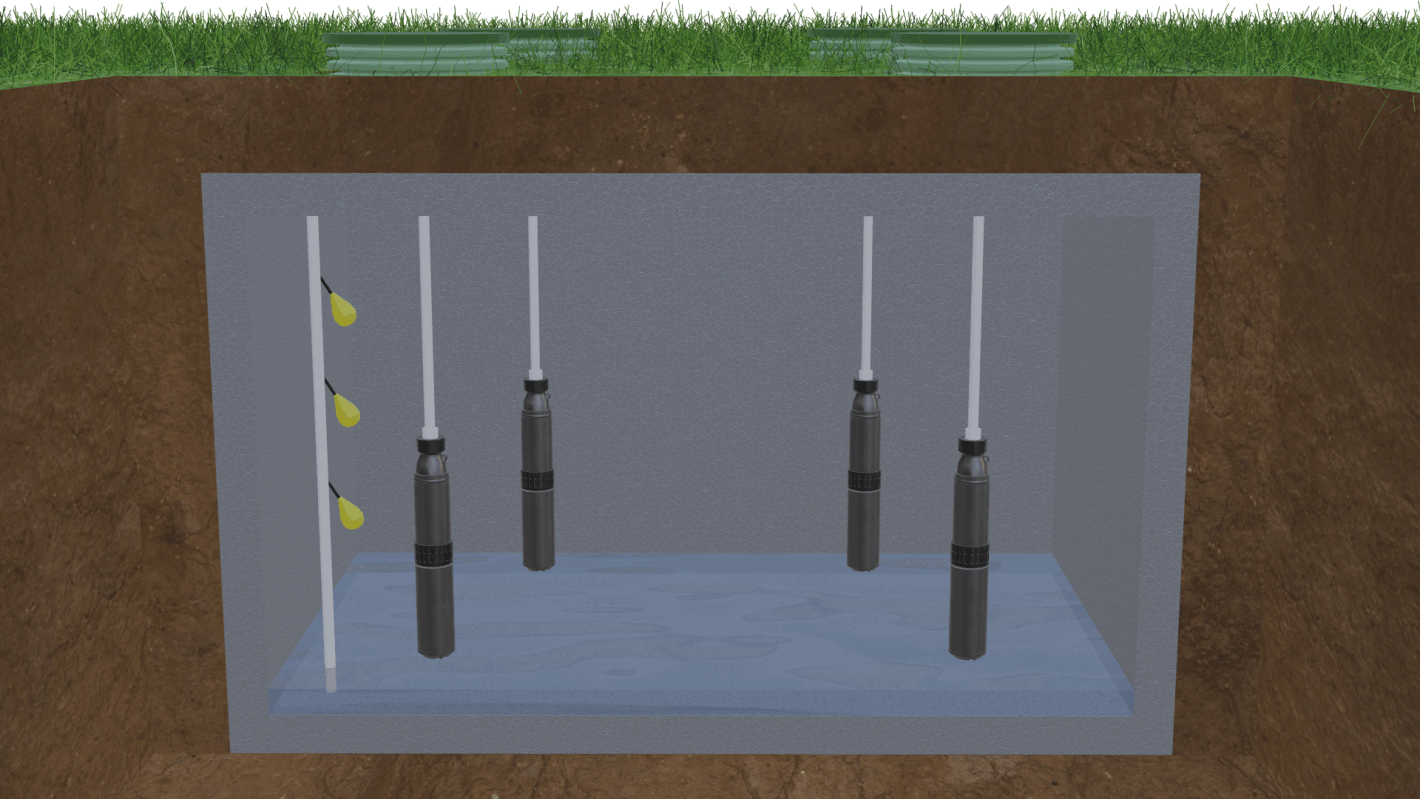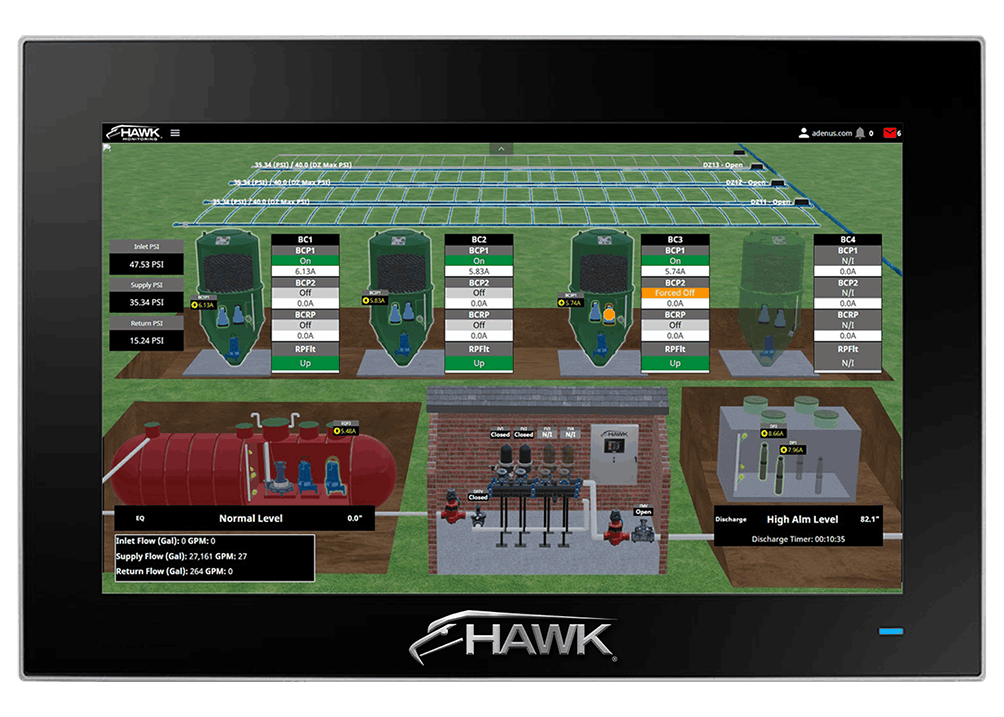[01] Enhanced Visual Clarity
The most apparent benefit of using a 3D HMI is the ability to represent systems, machines, and processes in more visually comprehensive ways. With 3D visualization, you can see exactly how each component is functioning in real-time. Whether it's a complex conveyor system, a robotic arm, or a large-scale industrial machine, the 3D interface offers a much more intuitive and precise view of operations.
By customizing the 3D HMI, you can ensure that each system is depicted in a way that’s most relevant to your needs. Operators can clearly see every part of the process, which reduces the risk of overlooking critical information. This kind of clarity is especially useful for troubleshooting, reducing the time spent identifying issues.
[02] Enhanced User Experience
Custom 3D HMIs can create a much more engaging user experience. The interactive nature of 3D models allows for greater user immersion, leading to a more enjoyable and effective interaction with the system.
Whether accessed on a desktop, mobile device, or tablet, a well-designed 3D HMI ensures that users can interact with their systems from anywhere, improving accessibility and flexibility in day-to-day operations.
[03] Tailored User Interface
With Ignition, you can design a 3D HMI that is customized to fit the specific needs of your system, workflow, or equipment. This level of customization ensures that only the most relevant data and controls are displayed, reducing information overload and improving the user experience.
Ignition’s flexibility allows for the creation of a 3D HMI that is highly customized to the unique needs of your system or industry. Whether you're working with a specific type of equipment, machine, or workflow, a custom 3D HMI can be designed to reflect that accurately.
With custom elements, unnecessary complexity can be reduced, and operators can interact with only the most relevant data, making the interface more intuitive and less overwhelming
[04] Increased Operator Efficiency
With a 3D model, operators can get an at-a-glance view of the entire system, making it easier to spot potential issues or bottlenecks and act accordingly. Instead of hunting through screens or interpreting abstract data, they can interact with an immersive, easy-to-understand 3D model that provides immediate insights into system health and performance.
The visual nature of a 3D HMI means that key performance data is presented in a way that is easier to interpret. This allows operators to make quicker decisions. Instead of having to interpret raw data, operators can immediately understand the status of the system and take appropriate actions, improving reaction time and reducing delays in decision-making.
[05] Reduced Training Time
Training new operators can often be time-consuming, especially when they must learn how to read complex systems from 2D schematics or numerical data alone. Custom 3D HMIs provide a more immersive, hands-on, and engaging learning experience. Trainees can interact with virtual representations of machinery and processes, learning how they work in a risk-free environment.
By using immersive 3D models, new employees can quickly grasp system operations, making it easier to understand process flow and troubleshoot potential issues. By visually representing equipment, workflows, and system behaviors, operators can better understand the system, leading to faster training times and reduces the time needed for operators to become proficient in the system.